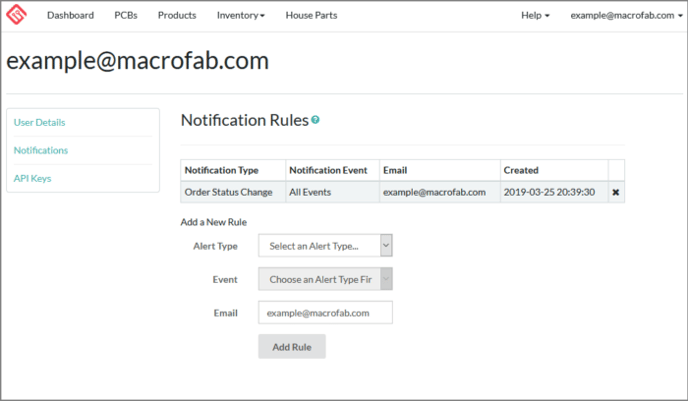Our manufacturing line and processes are built from the ground up to give you real-time status as your order is processed. The Notification Rules allow you to get real-time updates via email as your orders are processed.
Changing Notifications
- Click on your email address at the top-right of the navigation bar
- Select Settings from the drop-down menu
- Select the Notifications option on the left-hand side
- Add a New Rule by selecting an Alert Type, Event, and adding an Email you want the Alert to go to
There are two primary types of alerts:
- Order Status Change: These alerts are sent when the overall status of your order changes, and are the least frequent type of alert.
- Order Progress Event: These alerts are sent when something is done with your order: whether we’ve ordered PCBs, received, them, or put one of your PCBs into a machine. They give you a real-time view into what’s happening with your order.
Once you’ve selected an alert type, you’ll be able to select a specific event (or even all events of that type!) and specify an email address to send the alert to. This lets you route these alerts to specific people who need to know when something important happens.
Alert Throttling
Email alerts are only sent once for each event type to prevent an annoying flood of email messages when you have a lot of panels. You will only receive an alert for a specific type the first time it occurs. You can always see every event that has occurred by going by viewing the Order Page for the specific order you want to review.
Removing Alerts
You may remove any alert rule by clicking the X to the right of it in the table.
Notification Questions?
Have a question about how our notification rules work or how our manufacturing line sends you this information? Contact our support team for more information.