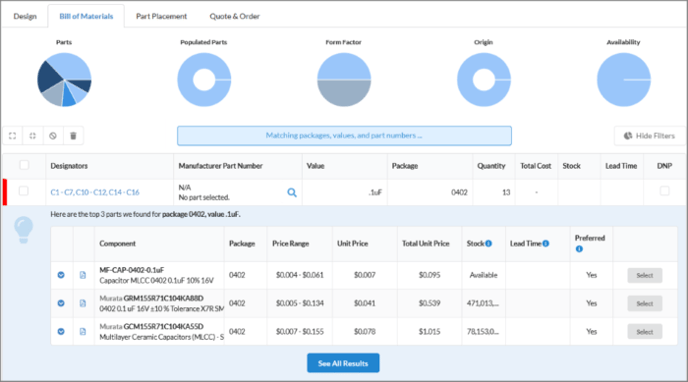The MacroFab platform can automatically identify part candidates for your PCB's components by matching the type and/or part number.
The MacroFab platform can automatically identify part candidates for your PCB's components by matching the type and/or part number. The platform will suggest parts that closely match the value and package fields that you provide. If you provide a manufacturer part number in the Manufacturing Part Number field or the Value field of your EDA tool the platform can automatically select parts.
The MacroFab platform can automatically identify part candidates for your PCB's components by matching the type and/or part number. The platform will suggest parts that closely match the value and package fields that you provide. If you provide a manufacturer part number in the Manufacturing Part Number field or the Value field of your EDA tool the platform can automatically select parts.
Bill of Material Auto Fill
If your supplied bill of materials has the manufactures part number (MPN) and associated part designator the system will try to auto match and select parts based on the supplied information. The platform will only auto fill the part selection if it is 100% certain the part match is correct. Otherwise, the platform will suggest a list of parts that it thinks are correct. For some of our supported EDA tools, the platform can extract the MPNs directly from the source file.
Part Suggestions
If they platform can not automatically fill the bill of materials it will suggest parts that it thinks are correct. If will suggest matching house parts first and then market parts. If none of the results are what you are looking for you can click the blue "See All Results" button to search for parts normally.
Have any questions about how the platform auto matches parts? Let our support team help you!