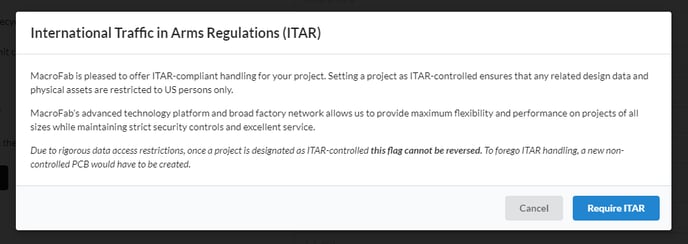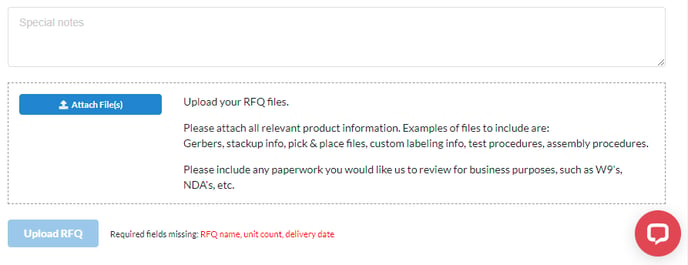MacroFab is well-equipped to manage ITAR-related projects from various sectors, including telecom, electronics, energy, and more.
How MacroFab ensures ITAR compliance

MacroFab is uniquely positioned to provide excellent ITAR services. Our digital platform handles the full order process, from design upload to engineering review to purchasing to sending the certificate of conformance. When you request ITAR control for your PCB, the platform automatically applies that control to all of the platform touchpoints to ensure your ITAR sensitive data is only viewed by US persons. While we allow customers to manage their ITAR permissions, any other users go through strict verification procedures to get ITAR access.
MacroFab only stores PCB design data on ITAR compliant hosts, with AWS GovCloud being the primary platform host. MacroFab’s leadership and development team have deep cybersecurity experience and have built out a robust security network.
MacroFab ensures ITAR compliance on the manufacturing line through strong written procedures and visual indicators for ITAR related data. The platform is the primary touch point for our manufacturers and all screens with any ITAR data have strong warning banners to remind employees who have access to ITAR data to handle it carefully. Physical documents are printed with ITAR warnings on every page to ensure when data comes off the platform the warnings persist. Finally, MacroFabs manufacturing lines have visual controls and processes on the shop floor to maintain ITAR compliance.
With our diligent supply chain oversight, advanced cybersecurity measures, you’re in capable hands. Below we will discuss how to mark designs as ITAR, How to manage users roles and permissions within your organization as ITAR, how to send files to MacroFab and how MacroFab will send files to you. What security measures are in place.
How to manage your ITAR PCBs
When a customer has an ITAR controlled PCB, they will be able to notate the design as ITAR by clicking a checkbox when the design is added to the MacroFab Platform.
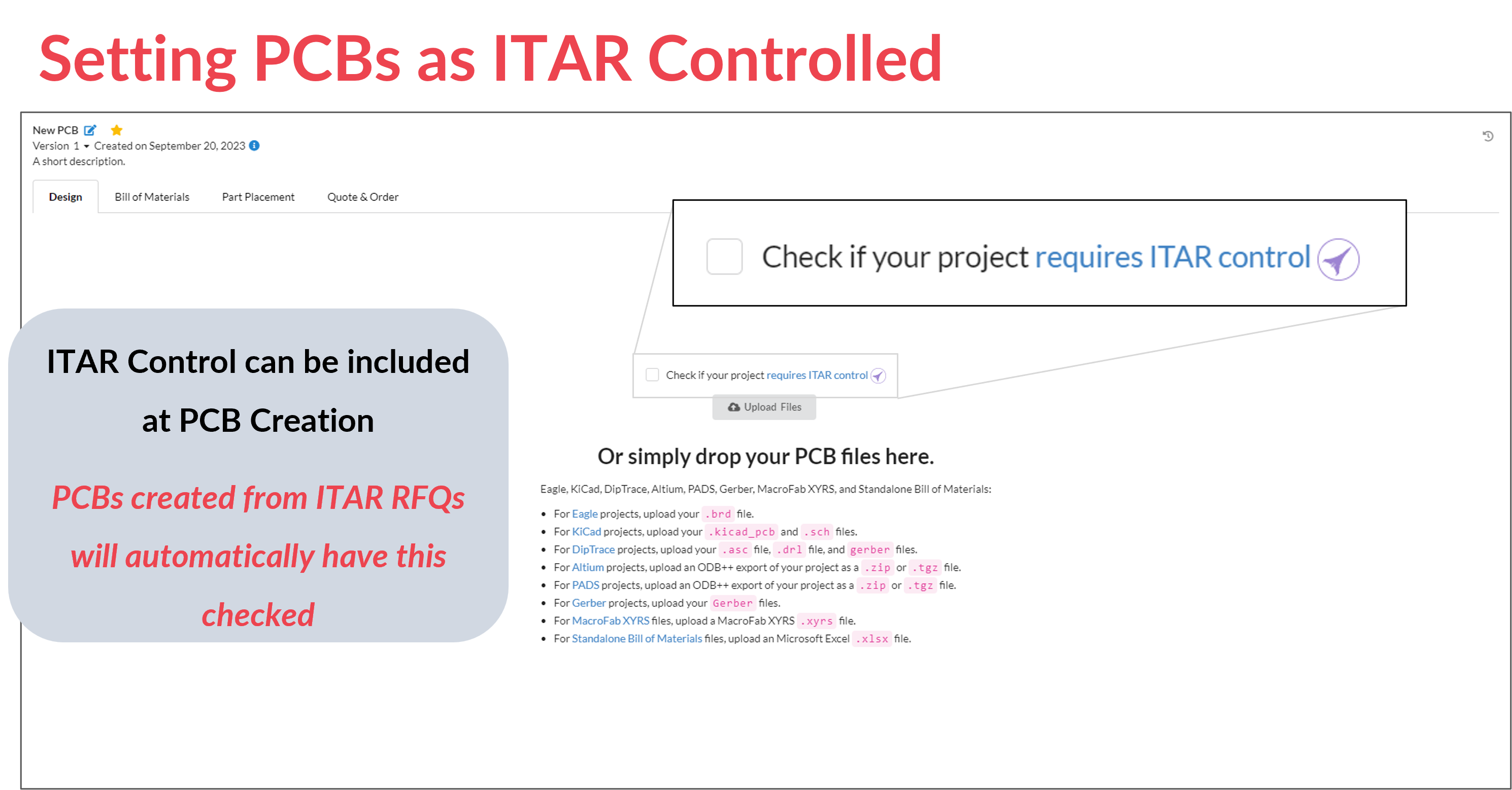
ITAR control can also be added after the design is created by going to the PCB Design Tab - then Click the PCB Specifications button
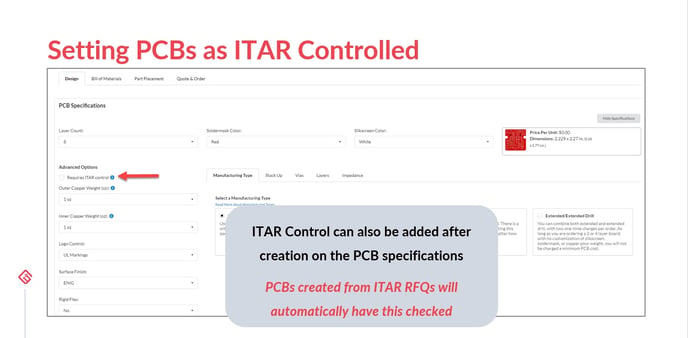
Once the PCB design has been marked as ITAR Control the ITAR control icon will be visible from the PCB
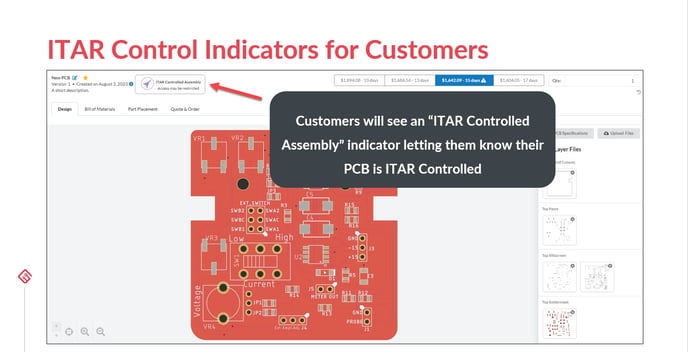
And from the Order
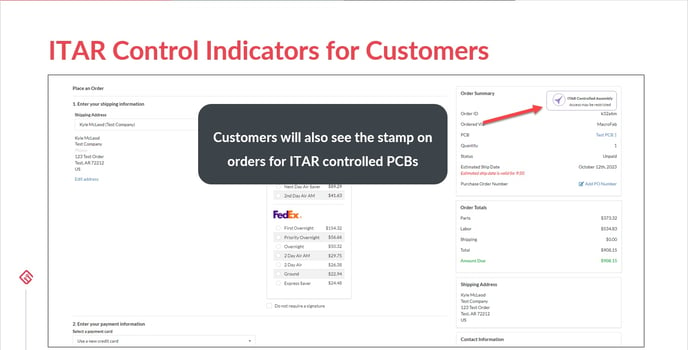
And from the Organizations listing for PCBs and Orders
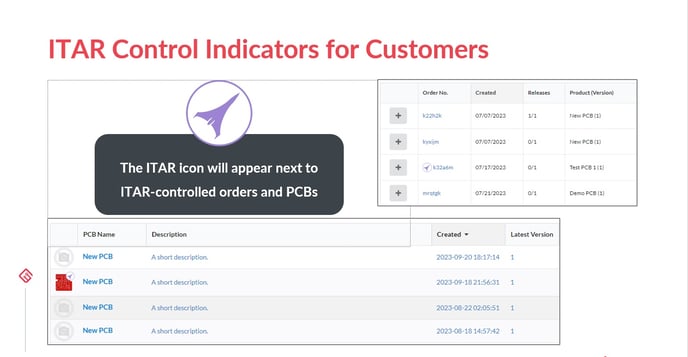
How to manage ITAR user permissions
Platform users need to have ITAR permission to view ITAR orders. The Admin user will have access to ITAR data by default and will be able to assign the correct roles to other users.
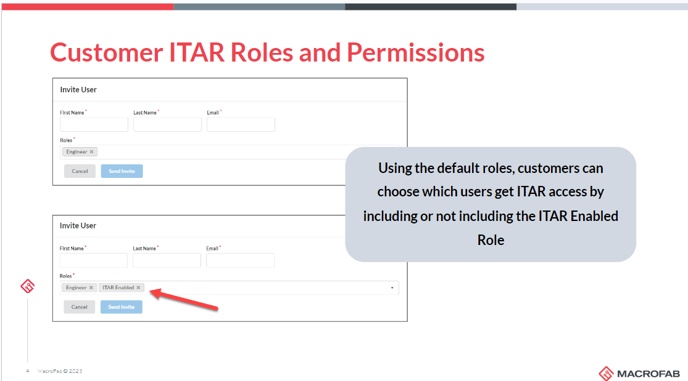
How to Submit a RFQ that requires ITAR
When requesting an RFQ that is for ITAR protected data use the following link https://factory.macrofab.com/purchasing/rfq.
After doing so the following form will appear.
Let us know what you need by answering the questions on the form and drop your design files at the bottom of the page by clicking the Attach File(s) button. 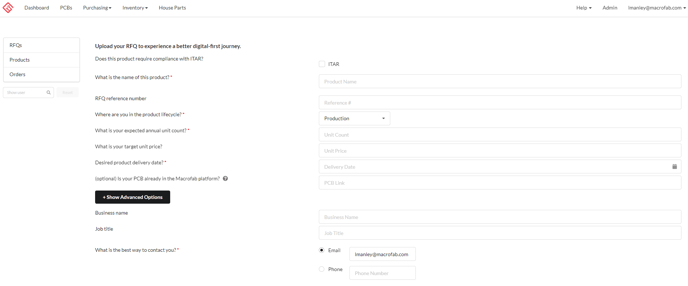
MacroFab has provided a check box for ITAR compliance. The first question asks about ITAR, so check the ITAR box and then click Require ITAR on the pop-up window.
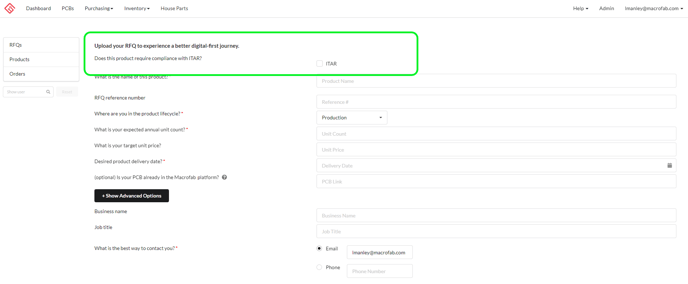
Note: If the check box is selected, MacroFab will not be able to revert to non-ITAR and a new RFQ will need to be submitted. A pop up will be presented which confirms ITAR compliance