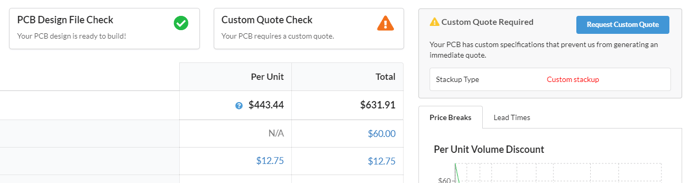A more flexible PCB assembly platform
MacroFab is proud to offer a more flexible PCB assembly platform to meet your PCB needs. We have made several changes to the PCB experience to allow more people to take advantage of MacroFab's innovative platform. Read the highlights below and explore the article below to catch any updates you can take advantage of.
- Start your PCB assembly quote with just your specifications
- New workflow makes it easier to configure your design
- Targeted suggestions to help resolve any design challenges
- Get a quote and even place your order without placement data or design files
Starting your PCB Assembly Quote
If your design files are not ready to order from, you can quote your PCB by entering in the specifications of your board and your BOM. Clicking "Quote From Specifications" will take you to the specifications page where you can begin filling out information about your PCB.
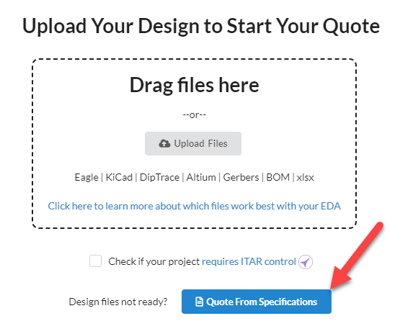
Quote from Specifications
The specifications menu has been moved and updated to make it easier to quickly complete and review your PCB specifications.
To quote from specifications, start by putting in the dimensions of your PCB.
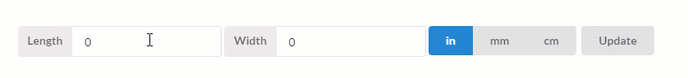
Fill out the rest of your PCB specifications and move on to the next steps. You will still need to upload a Bill of Materials to see a quote.
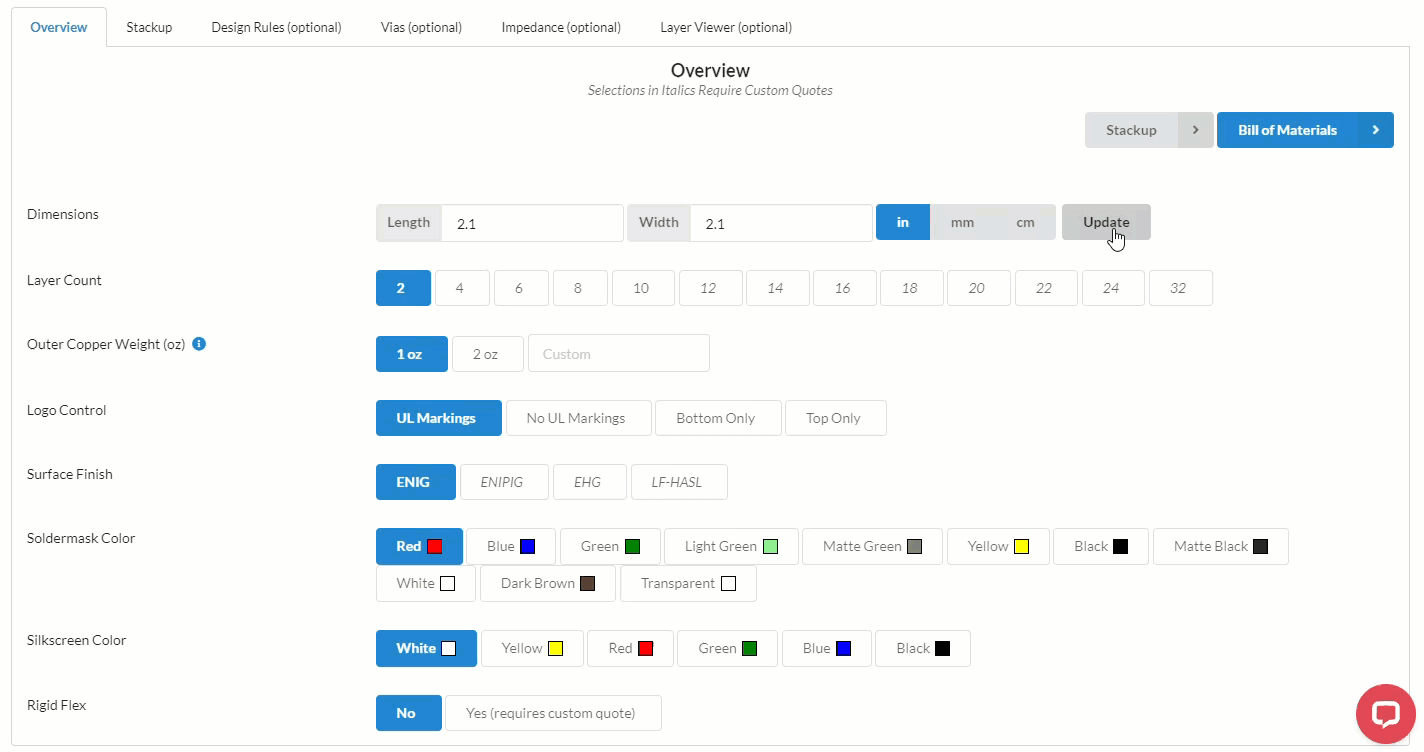
As you update your specifications, your summary will be updated to keep you informed of your selections
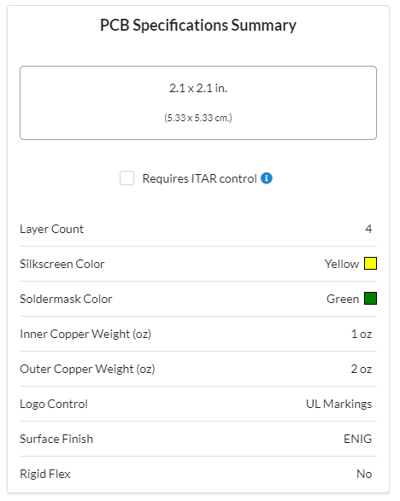
Changes to PCB Menu
The menu options have been re-arranged to reflect the information needed to quote and extra information. The menus will not show up until you have uploaded files or put in your PCB dimensions.
Specifications is now visible as part of the PCB menu
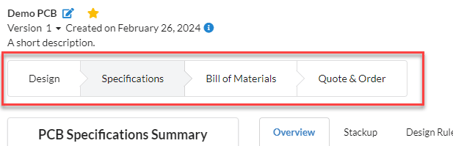
Placements and Files have been moved to the right side since these screens are used less frequently.

Targeted Suggestions and Flexible Ordering
To help meet more customer needs, we have made Quote & Order more flexible and insightful. We have split your design review into three categories and provide insights and available actions based on those categories.
BOM Review
BOM review tells you if your parts are defined and available.
If you have items needing definition you will get an error and the suggested actions to define the necessary line items. You will not be able to order without defining these items.
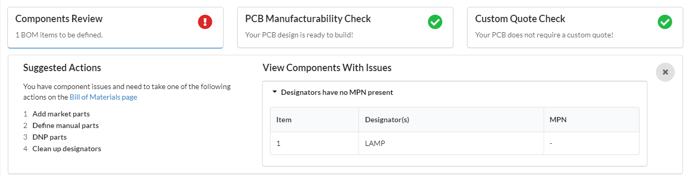
If you have parts with availability challenges you will see these as a warning. You can continue to supply these yourself or add alternates.
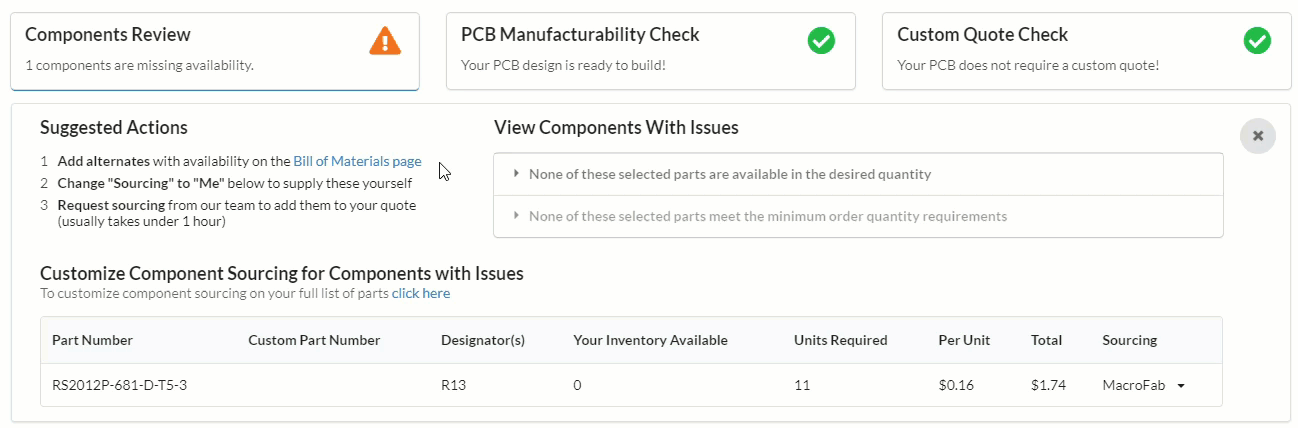
Request Part Sourcing
You can now also request part sourcing help to get your order filled with market parts not available from our live vendor availability.
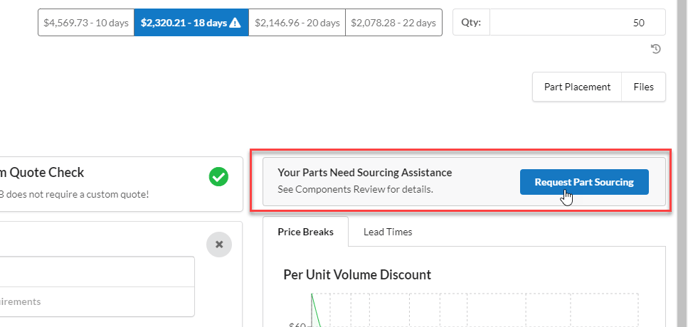
- Confirm your order quantity and tier
- Add any notes to the parts (ex. if you found the part paste the URL here)
- "Submit Request" and MacroFab will price the items and create a quote at the tier and quantity you specified
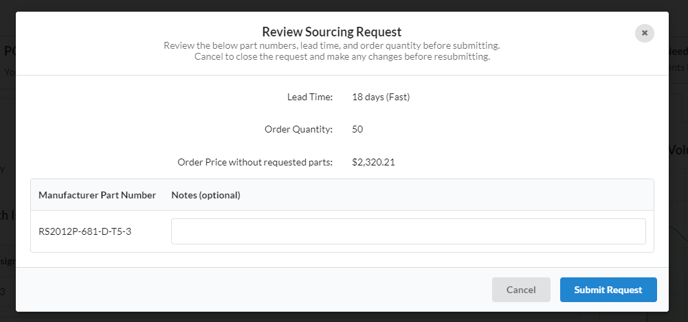
PCB Design Files Check
This check indicates if your PCB has the design files it needs to begin our design review. Here we will check for your placement data and to see if you have layer files on the required layers.
You can now place an order without design files or placement and our technical support team will work with your data to get your PCB ready to build.
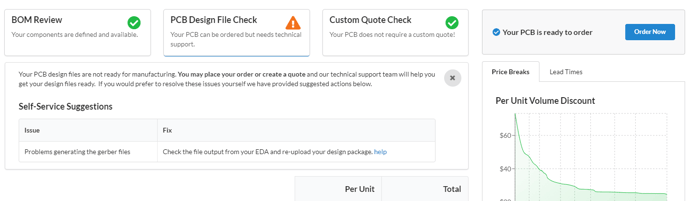
Custom Quote Check
Custom quote check tells you which specifications prevent your PCB from being automatically quoted at the tier you desire. If you have custom quote specifications you will have to get a custom quote.