Enhanced Bill of Materials Error Handling and Auto-Matching!
New BoM Error Display
On the BoM screen, errors have been revamped and will now be displayed within the individual row where the error is occurring.
First, the total number of errors will be displayed at the top of the BoM:
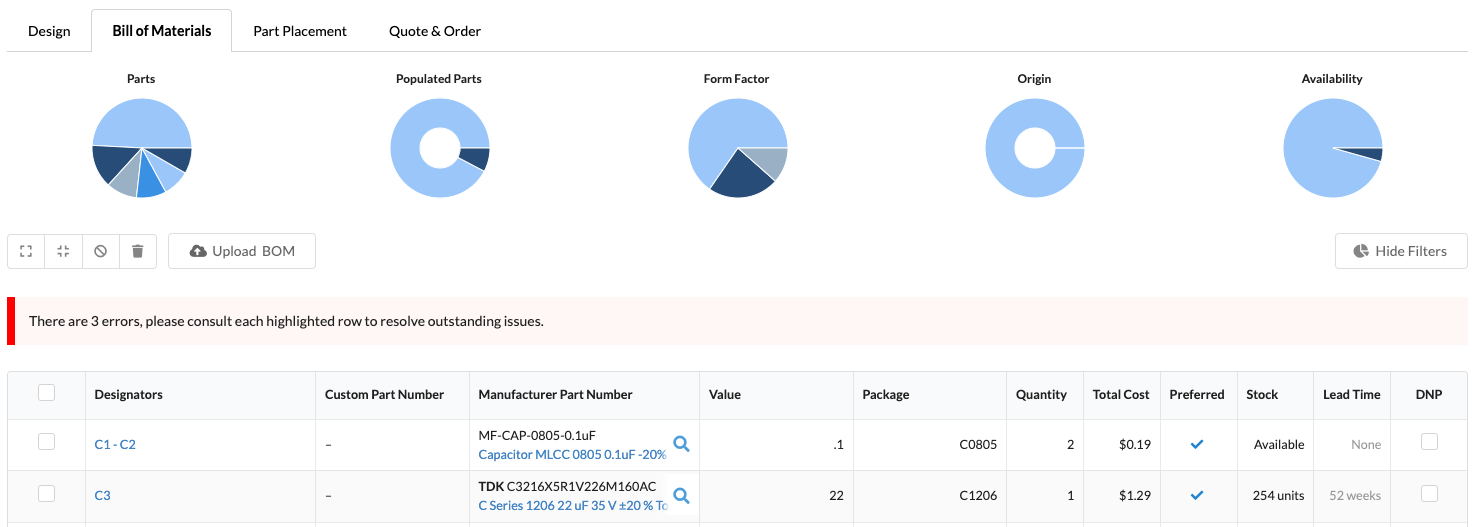
Next, each row containing errors will be highlighted in red and contain an icon detailing the number of errors that row is experiencing:

Hovering your mouse over the numerical error icon will display the errors found in that row:
-png.png)
Finally, the errors for that row can also be seen in the drill-down view: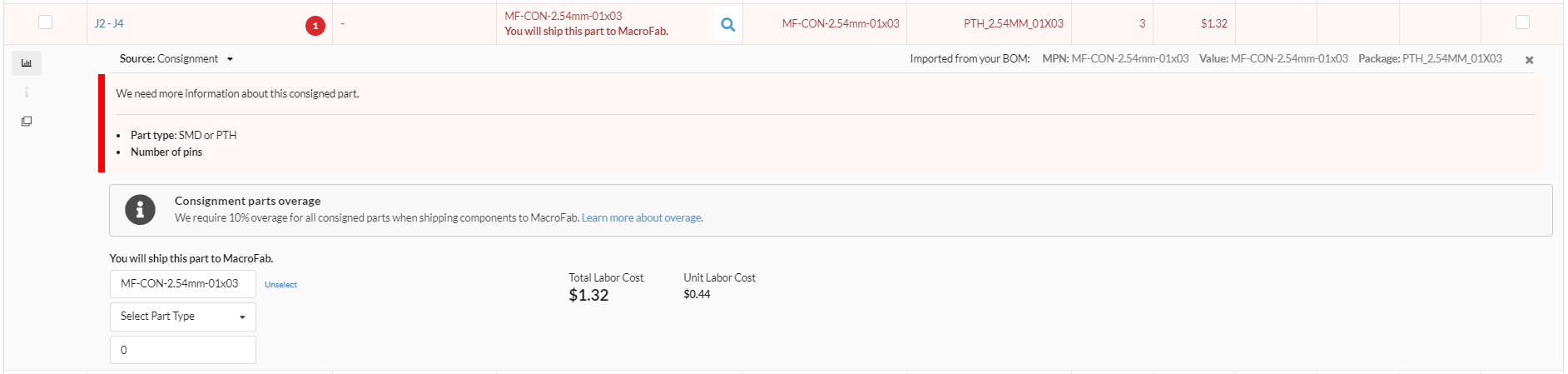
Improved BoM Component Auto-Matching
BoM component auto-matching has been modified to behave in the manner detailed below.
-
If an exact part match is found, the part will be automatically selected for that BoM row
-
If a non-exact part match is found, the top 3 potential part matches will be shown for that BoM row and the row will be highlighted in red:
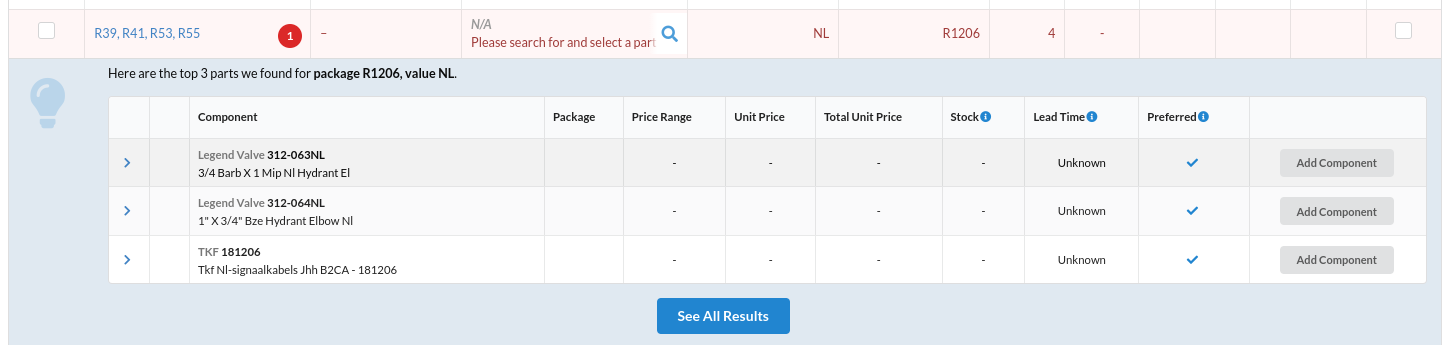
-
If no part matches are found, the BoM row's part will remain unselected and the row will be highlighted in red