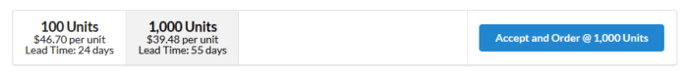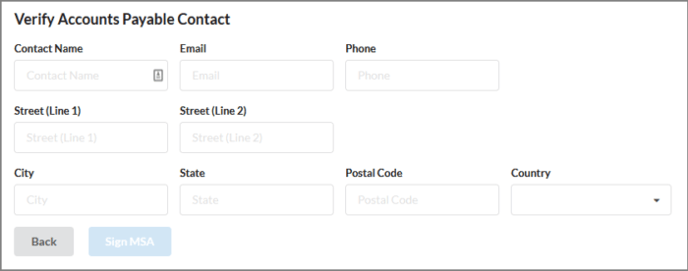Accepting a Quote
When you are ready to accept a quote, select the quantity you wish to accept and click the Accept and Order button.
After accepting, the key details of the manufacturing service agreement are presented. Here you can review the per-unit costs, payment terms, and minimum order quantities that will be included in the manufacturing service agreement.
Clicking Next will allow you to review or enter the contact information for your Accounts Payable department, or the person in your organization who should receive invoices when orders are shipped.
Clicking Sign will generate the MSA. Generating the MSA can take about 30 seconds, after which you will be automatically redirected to the document. If you close your browser window before it's generated, clicking Accept and Order from the quote at any time will take you back to the document.
If you have a standard one-time MSA, an order will be automatically created for the volume that was accepted. If you have a fixed-pricing agreement, you will be redirected to the products listing where you can select a product to order.
Additional Support?
Need help with your MSA or accepting an order? Contact our support team to get back on track!