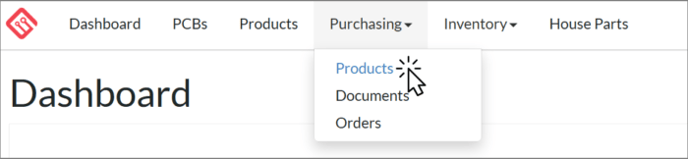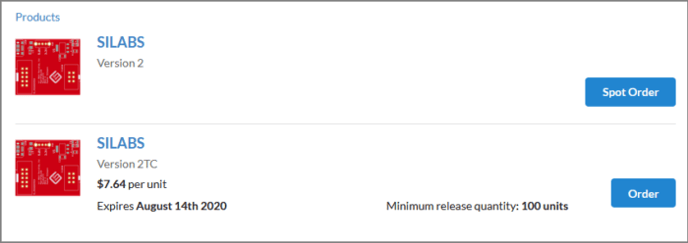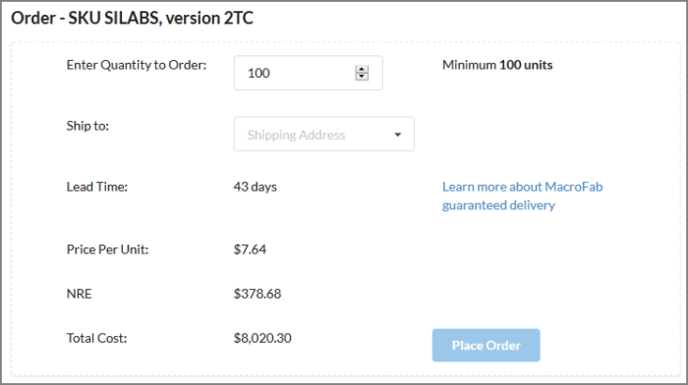Ordering Products
To order a product, navigate to the Products in the Purchasing section of the MacroFab platform.
The product list contains all of the PCBs that have been approved for production.
If there is an active manufacturing service agreement for the product, you have the ability to place an order at a previously negotiated fixed price. If you do not have an MSA, then you can place a Spot Order for the product at current market prices.
Creating the Order
After clicking the Order button for a product, you will be asked for the number of units you wish to order, and an address where the order should be shipped. If you have an MSA, the unit count must be at least the minimum release quantity defined in the manufacturing service agreement.
When you are ready, click Place Order, and you will be automatically redirected to your order.
Need Help Placing an Order?
Contact our support team to get back on track!