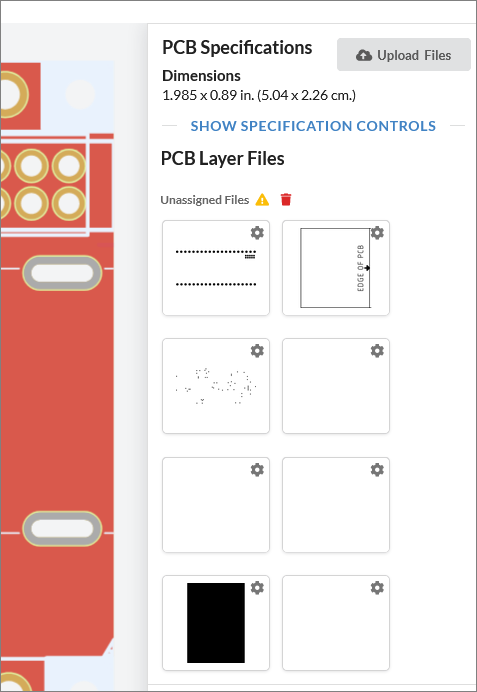Upon uploading your PCB design files, the MacroFab platform will automatically recognize popular PCB file types and file extensions based off the information here. If the platform does not recognize what the file type is it will place the unknown file in the Unassigned Files section of the PCB Layer List. Unassigned files will need to be either deleted/removed from the PCB Layer Files list or assigned to a layer before ordering.
Reasons a File Could Be Unassigned
There could be many reasons why the MacroFab platform did not recognize what a file is. Usually this is due to improper file extension names or files not needed to build the PCB Assembly. Below are all known reasons a file could be unassigned.
Incorrect Gerber Extension Name
If a gerber file does not have an file extension that matches the list on this page then it will not be recognized by the platform.
Assembly Layers
The MacroFab platform does not need assembly layers. These can be safely removed from the PCB layer list.
Layer Not Used by the Platform
Some EDA tools will export drill tooling reports, document layers, or other meta information layers. Currently the MacroFab platform does utilize these files to assembly PCBs and will be marked as Unassigned. They can be safely removed.
Additional Support
If you still have questions or can not resolve your Unassigned PCB files please contact our support team. They will get back to you as quickly as possible with a solution to your problem.